Today is a mish-mash of everything I’ve written about mailing lists for (crochet) bloggers. You can select the ones you’re interested in and read or follow the tutorials.
I started a series – Email Lists 101 – to walk you through each step you need to setup a list for your blog just before this challenge. I’ll complete this series this week.
Coming Soon: Writing a welcome message, Setting up RSS blog delivery, Creating a Gift for Subscribers, Add the signup form to your blog, and Promoting your list.
Why a Mailing List
You might think you don’t need a mailing list because you connect with your customers/readers via social media and your blog. I was the same not too long ago. When I finally fumbled around what sort of looked like a mailing list I was still not 100% convinced.
What changed? My connections with my readers, direct feedback from them on blog topics, and sales.
As most of my income from this blog comes via affiliate sales I do much of my promotions through email. No, not spamming sales links, but teaching how to do something (like start a mailing list). If a program or tool has an affiliate program that will help I mention it. Not to get a sale (although that is nice) I do it because I believe it will help.
A-weber is my recommended service for those with large lists or those who need an autoresponder with a high reputation for getting emails sent. I recommend MailChimp because it was my first list and I have good memories with my firsts :). I also recommend MadMimi because I’m using it for a client and it is so simple to use a great one for those who just don’t want to get involved with any tech stuff.
3 Reasons Why You Need a Mailing List
- Connect more deeply with your audience
- A backup plan
- Increase sales
Mailing Lists for Crochet Bloggers
Upcoming Class: 3 Steps to Increase Sales and Traffic
Want to learn how to do all of this in a group session with me? Starting January 27 I will lead my first class through the process of setting up their email list, creating a landing page, and driving targeted traffic to that page.
Each lesson will give you an assignment, Wednesday’s will be a 1-hour webinar, and you’ll get 1:1 time with me to tackle your specific needs. Find out more about 3 Steps to Increase Sales and Traffic.
Email Lists 101: a 7 Part Series
Step 1: Choosing a Mail (Autoresponder) Service
- Choosing an email list provider (Hooking for Cash 101 lesson 8)
Step 2: Set up Your Mail Chimp Account
Step 3: Writing a Welcome Message (1/23/2014)
Step 4: Setting up RSS blog delivery (1/24/2014)
Step 5: Creating a Gift for Subscribers (1/25/2014)
Your Free Gift or Thanking Your Mailing List Subscribers
- Hooking for Cash 101 (bloggers)
- 9 Affiliate Programs for Crochet/Craft Bloggers (affiliate marketing)
- Find Your Ideal Customer Worksheets (target market/niche)
Step 6: Add the signup form to your blog (1/26/2014)
Step 7: Promoting your list (1/27/2014)
Additional Tools:
![]()
A couple of things to note for #31CBBC peeps: (all are optional)
- Comments are welcome and encouraged
- Visit the FB group and add your post for the day to the pinned post if you’d like to receive at least 2-comments on your post.
- Join the Crochet Business Blogger G+ Community
- Community Event: Twitter Chat 12pm PST Pricing Crochet Tools
- Add your blog url to the #31CBBC linky (not the post url) – this will help you identify who is participating
- As you are visiting other bloggers, take note of any similarities you have or complimentary projects/services you have. This is a great time to jot down the blog name and get to know the blogger behind the blog.
- Don’t stress on writing a post each day. A picture with your thoughts, a video, a top 5 list, or simply a quote on why you like crochet all counts as a post.
Liked what you just read? Go ahead and leave a comment below or Share it with your friends on Twitter, Pinterest, Facebook, and Google Plus – click those social sharing buttons below.
Are we connected? Join me on Facebook, Pinterest, and Twitter. Enter your email below if you’d like me to visit your inbox weekly with tools, resources, tips, and just plain fun.
Yes Sara, I’d Love Blog Updates

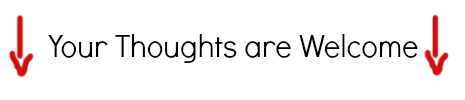

I spent over an hour last night looking at Mad Mimi. I’m curious as to how “User Friendly” it actually is?
Karen, it is simple. It truly is a click and drag system.
I struggle with this so much. I struggle with the set up and then I struggle with the actual follow through of sending it out. Great post. Thanks!
Jess, I know what you mean. This is why having a blog rss email campaign set up makes it easy. It’s automatic but if you need to make an announcement you just send a broadcast (announcement) email. The rss still gets sent out and you got your message across.
Hi Sara, Good Post 🙂 It was setting up the back-up plan that really spurred me into setting up my own mailing list – and now I have 3 separate mailing lists – one for my blog, one for pattern tester sign-up and one for my Link Party for reminders 🙂 I often wish people had them set up for link party reminders! I am so busy they tend to slip my mind! I agree key placement is important – I place a link on my FB page – and one on my highest traffic post each week as well as top right corner on the blog. I have more people subscribed to my newsletter than subscribed to my blog – Rhondda
Rhondda, I like the reminders for link parties too. I need to put one together for my new linky.