Week 1: Choosing a Service | Week 2: Setting Up Your Account (MailChimp)| Week 3: Writing a Welcome Message | Week 4: Setting Up RSS Blog Delivery | Week 5: Creating a Goodie for Subscribers | Week 6: Adding the Sign Up Form to Your Blog | Week 7: Promoting Your List
Grabbing the Code + Putting it On Your Blog
- Sign in to MailChimp, Click on Lists, Select your list
- Click on signup forms (form integrations, embed forms, and general forms)
- Click on Embed forms (super slim form)
- Change title if you want to or delete it
- Highlight html (CTRL + C to copy)
- Blogspot blog – gadget + html and paste the code (CTRL + V)
- WordPress blog – widget + text and paste the code
- Save
Your Turn: Did you try this? Let me know in the comments below.
A couple of things to note for #31CBBC peeps: (all are optional)
- Comments are welcome and encouraged
- Visit the FB group and add your post for the day to the pinned post if you’d like to receive at least 2-comments on your post.
- Join the Crochet Business Blogger G+ Community
- Community Event: Cro-Pinteresting Sunday with Host Amy
- Add your blog url to the #31CBBC linky (not the post url) – this will help you identify who is participating
- As you are visiting other bloggers, take note of any similarities you have or complimentary projects/services you have. This is a great time to jot down the blog name and get to know the blogger behind the blog.
- Don’t stress on writing a post each day. A picture with your thoughts, a video, a top 5 list, or simply a quote on why you like crochet all counts as a post.
Liked what you just read? Go ahead and leave a comment below or Share it with your friends on Twitter, Pinterest, Facebook, and Google Plus – click those social sharing buttons below.
Are we connected? Join me on Facebook, Pinterest, and Twitter. Enter your email below if you’d like me to visit your inbox weekly with tools, resources, tips, and just plain fun.
Yes Sara, I’d Love Blog Updates


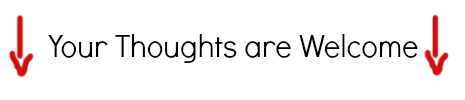
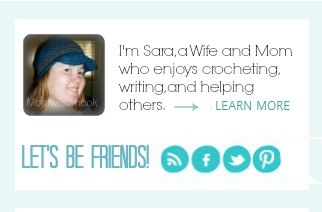






Hey Sara!
Great video! I’m using AWeber right now but I get lots of questions about MailChimp so now I know where to send people for tutorials.
Thanks so much!
btw – I have a YouTuber’s tribe on Triberr to help get the word out about our videos, I’ll send you an invite.
Ileane recently wrote…Introducing the Content CREAM Machine
I tried it a month ago but I think I did it wrong since I didn’t have instructions ! I tried it your way and its working!! So thanks
martha recently wrote…[Question] Where do YOU Want This Blog to Go?
A big thanks to you Sara The whole series is life saving! I am on MailChimp since last year but never had the patience to browse through all the details…it gave me headache every time.
The whole series is life saving! I am on MailChimp since last year but never had the patience to browse through all the details…it gave me headache every time.
But thanks to you, I have this wonderful series to refer repeatedly. Big thanks to Ileane Smith (BasicBlogTips.com) for sharing your post.
~ Chitraparna
Chitraparna Sinha recently wrote…Bloggers & Freelance Writers: Make Money with Google Helpouts
Chitraparna, that you for your lovely words of encouragement. Wow, I’ve been a fan of Ileane’s for a while so it makes me happy that she decided to share my post.
Ms. Ileane, it is so nice to have you visit my little blog. I’ve been a fan for a while so it makes me smile to see you here. Thanks for sharing this and for the Triberr invite.
Martha, that is great. Glad it was helpful for you.
Sara, thanks for posting, I have just signed up for mailchimp and looking forward to trying this out.
Amanda recently wrote…Little Birdy – More play with characters
Amanda, Mailchimp is a great little service. Glad I could help you.