 I am a big fan of email lists for crochet business bloggers. It wasn’t always so. Who wants another task to add to their list of things to do? I sure didn’t. For the next couple of weeks I will be sharing how you can add this great lead generating – customer retention resource to your business.
I am a big fan of email lists for crochet business bloggers. It wasn’t always so. Who wants another task to add to their list of things to do? I sure didn’t. For the next couple of weeks I will be sharing how you can add this great lead generating – customer retention resource to your business.
What You Will Learn:
Week 1: Choosing a Service
Week 2: Setting Up Your Account (MailChimp)
Week 3: Writing a Welcome Message
Week 4: Setting Up RSS Blog Delivery
Week 5: Creating a Goodie for Subscribers
Week 6: Adding the Sign Up Form to Your Blog
Week 7: Promoting Your List
Today I’d like to share two services I’m familiar with – Mail Chimp and AWeber. Before I do I’d like to point out some important requirements for choosing a mail service for your newsletter.
Requirements for Choosing a Mailing Service:
- A Great Reputation (no spamming)
- Autoresponder (pre-written emails sent out on a schedule)
- RSS email capabilities (blog posts sent to subscribers)
- Templates
- Educational Tutorials
- Easy to Use
- Great Support
My opinions on MailChimp and Aweber:
IMAGE: “Mailing List Puzzle Shows Email Marketing Lists Online” by Stuart Miles via www.freedigitalphotos.net
MailChimp
I started my newsletter adventure with my Momwithahook Crochet Journal. I use Mail Chimp for this blog and have an auto RSS feed from my blog sent to subscribers. In the very beginning I wrote a newsletter twice a month. Now, because I maintain email lists for my clients I no longer have the time for a complete newsletter so I use single messages for announcements. (See Blog RSS as Email for MailChimp)
I prefer MailChimp for ease of use and for a variety of templates that are eye catching. I like their new customizable template option as well.
Mailchimp offers tutorials in the form of videos, live webcasts, and eBooks. You can learn a lot about lead generation and marketing from these free resources.
For those with a small subscriber list (under 2,000) your account is free. If you find you outgrow this then you can always upgrade to a paid account.
They have an autoresponder which is great for pre-written emails or series emails like a Crochet-a-long or a Blog Challenge.
Their policy on spam is tight which is good for you. You don’t want your emails blocked nor do you want your mail service provider to have a bad reputation for allowing spam marketers to abuse their service.
Finally, Mailchimp is easily integrated in a number sites like Etsy.com and WordPress. This means you can have customers sign up for your newsletter upon checkout or have blog readers sign up right on your site.
READ: Craft Monkey = MailChimp + Etsy Shop
AWeber
Aweber is one of those resources that my business mentor said I should use. I put it aside as another expense I didn’t want. This year I finally invested in it and after some trials I find I prefer their service for marketing.
I manage a lot of lists on Aweber for my clients and building autoresponders is the main task they have me do. It takes a lot of time but once they are set up, saves you time.
It runs about $30/month. They do have a free trial which also gives you email marketing lessons while introducing you to their service. I personally don’t think the trial is long enough. By the time the 7 days is up you barely get to test the service or really know what is ‘under the hood’.
They have an affiliate program so you can earn by recommending their service.
Lots of learning resources for marketing, email management, selling, lead generation etc.. Comparable to MailChimp.
Support is excellent. I can always reach someone when I have a question either by phone, email, chat, or even on social media.
They have been around a long time so are trusted as a reputable email service.
They have high anti-spam filtering which helps your emails be delivered.
They have email form templates although I don’t find them that pleasing they do convert well. They are customizable for those who know what they are doing. You can easily make a pop-under or pop-up for your signup form.
You can test your emails, have multiple lists, sell directly in the email, integrate with Etsy and WordPress, and they have a spam score for each email.
Aweber or Mailchimp: Which is Preferred?
I use both for different reasons. Most of my crochet business/blogging subscribers have a limited budget for their business so I recommend and teach them how to use it.
My other clients are marketers or authors and send out a lot of sales oriented messages. Most of them use Aweber so knowing how to use this service was one of the reasons I invested in it.
I also use Aweber to send out sales letters and affiliate deals. I feel safer sending through them as opposed to Mailchimp. Mailchimp does allow affiliate ads but with a watchful eye. They don’t want bad marketers destroying their reputation.
Simply stated if you are a respectable marketer go with Aweber, if you are a blogger or small crochet business, Mailchimp will do nicely.
Read More About Mailing Lists:
- What’s CanSpam and How Do I Add it to My Email?
- Mailing Lists for Crochet Bloggers
- Be Thankful for Your Subscribers
P.S. Did you enjoy this post? If so, please share it with your friends so they can benefit too. I won’t bite if you leave a comment 😉 . Want more? Connect with me via my social links below or get notifications in your inbox. Let’s keep in touch. 🙂
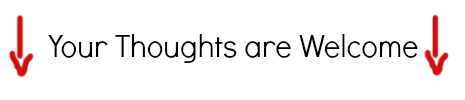

JOIN THE CONVERSATION