This is part 2 of 7 – Email Lists 101
Week 1: Choosing a Service | Week 2: Setting Up Your Account (MailChimp) | Week 3: Writing a Welcome Message | Week 4: Setting Up RSS Blog Delivery | Week 5: Creating a Goodie for Subscribers | Week 6: Adding the Sign Up Form to Your Blog | Week 7: Promoting Your List

Last week I discussed two mailing services, Aweber and Mailchimp as well as some tips on choosing the right one. Today you will set up your Account.
Sign up below for a free test-drive of Aweber:
Helping over 120,000+ businesses like yours raise profits and build customer relationships using AWeber’s opt-in email marketing software for over 10 years.
OR
Sign up for a free Mailchimp Account
Click on Sign Up > Enter Your Email Address, a user name, and a Password > Read Anti-spam policy and Terms > Click Create my Account
Video tutorial: How to Create a List in Mailchimp by Renae Christine
Read More About Mailing Lists:
- What’s CanSpam and How Do I Add it to My Email?
- Mailing Lists for Crochet Bloggers
- Be Thankful for Your Subscribers
P.S. Did you enjoy this post? If so, please share it with your friends so they can benefit too. I won’t bite if you leave a comment ;).
Want more? Connect with me via my social links below or get notifications in your inbox. Let’s keep in touch. 🙂
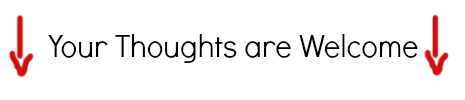

JOIN THE CONVERSATION