Week 1: Choosing a Service | Week 2: Setting Up Your Account (MailChimp)| Week 3: Writing a Welcome Message | Week 4: Setting Up RSS Blog Delivery | Week 5: Creating a Goodie for Subscribers | Week 6: Adding the Sign Up Form to Your Blog | Week 7: Promoting Your List
To setup a RSS campaign in Mailchimp read the post I did on this in August 2013.
You’ll need to have a Mailchimp account. Set it up with all the necessary information like your name, email, address, and can-spam information.
Be sure to burn your blog rss feed to feedburner. You simply take the url of your blog, copy it into the text box that says “Burn a feed right this instant” and click next. Follow instructions and then grab the url of your feed for Mailchimp. It should look like this “feeds.feedburner(.)com/YOURBLOGNAME”. (without the parentheses)
Once you copy your feed url into Mailchimp you’ll need to make the email template. You can choose to make one yourself or use one of their pre-designed templates.
Select whether you want the email sent daily, weekly, or monthly. I like to send out blog posts once per week.
Once everything is setup make sure you select ‘Start Campaign‘. Depending on when you chose to send out your emails, it will either send now or later.
Your Turn: Did you setup your RSS email campaign? How did it go?
A couple of things to note for #31CBBC peeps: (all are optional)
- Comments are welcome and encouraged
- Visit the FB group and add your post for the day to the pinned post if you’d like to receive at least 2-comments on your post.
- Join the Crochet Business Blogger G+ Community
- Community Event: Friday Facebook Fanpage Hop-a-long 4
- Add your blog url to the #31CBBC linky (not the post url) – this will help you identify who is participating
- As you are visiting other bloggers, take note of any similarities you have or complimentary projects/services you have. This is a great time to jot down the blog name and get to know the blogger behind the blog.
- Don’t stress on writing a post each day. A picture with your thoughts, a video, a top 5 list, or simply a quote on why you like crochet all counts as a post.
Liked what you just read? Go ahead and leave a comment below or Share it with your friends on Twitter, Pinterest, Facebook, and Google Plus – click those social sharing buttons below.
Are we connected? Join me on Facebook, Pinterest, and Twitter. Enter your email below if you’d like me to visit your inbox weekly with tools, resources, tips, and just plain fun.
Yes Sara, I’d Love Blog Updates


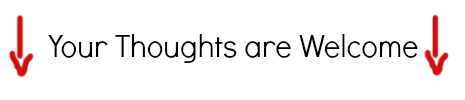
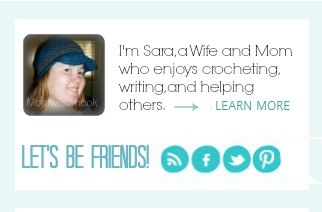






I was actually thinking about doing this because I no longer send my blog out to my subscribers, but want to get everybody onto the email list. Do you know if it can be done without feedburner? Can mailchimp read the RSS feed and send it out anytime a new blog post is published?
Delia @ Blog Formatting recently wrote…Top tips to plan your blog content for 2014
Delia, Yes, you can do a rss to email without feedburner. Here is a tutorial by Mailchimp for this including the how it’s done and why – http://blog.mailchimp.com/rss-to-email-tutorial/