Week 1: Choosing a Service | Week 2: Setting Up Your Account (MailChimp) | Week 3: Writing a Welcome Message | Week 4: Setting Up RSS Blog Delivery | Week 5: Creating a Goodie for Subscribers | Week 6: Adding the Sign Up Form to Your Blog | Week 7: Promoting Your List
You are on your way to making your first email list. You chose which service to use, (we are using Mail Chimp for this example), and you set up your account with the necessary information – your name, address, email, password, etc. Now it is time to write your first email.
By default the first email message is an auto-welcome message sent to your subscriber. This is the email that will welcome them to your list and explain what they will be receiving and how frequently they will receive emails from you.
Remember when you were setting up your Mail Chimp account you were asked for your contact information as well as information on how the subscriber signed up to your list? This is the email where you can be more detailed.
Even though each email sent offers an unsubscribe link at the end, remind them (the subscriber) that you never send unsolicited email, where they subscribed (we do forget), as well as instructions on how to unsubscribe from your list.
Later in this series you will create a free goodie to give your subscribers which may be why they signed up in the first place. If that is all they want, expect them to immediately unsubscribe or even forget about why they signed up for updates.
What to Include in Your Welcome Email Message
- Thank your subscriber
- Restate what your list is about and where they signed up
- Explain how they can unsubscribe
- Give them information on how to download or claim their free goodie
- Explain what they should expect from the list (topics, when emails will be sent, subject line ex. [yarnie happenings])
You’re done. Save the message. Tomorrow I’ll show you how to setup the RSS to mail campaign. If you haven’t already, be sure to burn your blog rss feed with feedburner. Here’s a post on how to do that: How to Send Blog RSS via MailChimp
A couple of things to note for #31CBBC peeps: (all are optional)
- Comments are welcome and encouraged
- Visit the FB group and add your post for the day to the pinned post if you’d like to receive at least 2-comments on your post.
- Join the Crochet Business Blogger G+ Community
- Community Event: Webinar: How to set S.M.A.R.T. Goals 1pm PST
- Add your blog url to the #31CBBC linky (not the post url) – this will help you identify who is participating
- As you are visiting other bloggers, take note of any similarities you have or complimentary projects/services you have. This is a great time to jot down the blog name and get to know the blogger behind the blog.
- Don’t stress on writing a post each day. A picture with your thoughts, a video, a top 5 list, or simply a quote on why you like crochet all counts as a post.
Liked what you just read? Go ahead and leave a comment below or Share it with your friends on Twitter, Pinterest, Facebook, and Google Plus – click those social sharing buttons below.
Are we connected? Join me on Facebook, Pinterest, and Twitter. Enter your email below if you’d like me to visit your inbox weekly with tools, resources, tips, and just plain fun.
Yes Sara, I’d Love Blog Updates

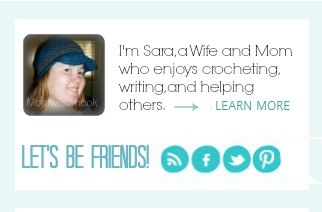






Speak Your Mind