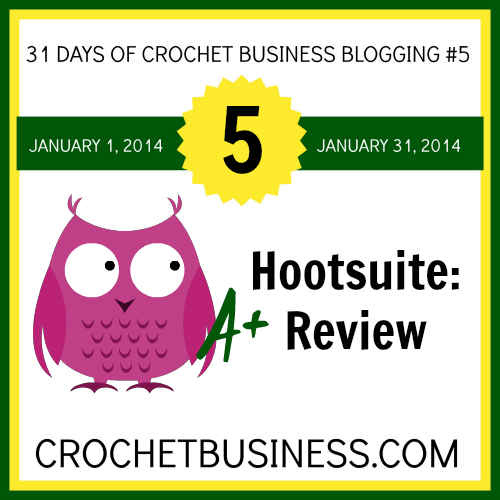
![]() Sara Duggan is an affiliate with Hootsuite which means that if you purchase a subscription using one of the links in this post (or on crochetbusiness.com) I will earn a little ‘hoot-mission’. This helps me keep food in my son’s belly and a roof over our head. This does not sway my recommendation as I would like their service anyway – a ‘hoot-mission’ is an added bonus. 😉
Sara Duggan is an affiliate with Hootsuite which means that if you purchase a subscription using one of the links in this post (or on crochetbusiness.com) I will earn a little ‘hoot-mission’. This helps me keep food in my son’s belly and a roof over our head. This does not sway my recommendation as I would like their service anyway – a ‘hoot-mission’ is an added bonus. 😉
Hootsuite is a social media management tool. Basically it lets you see all of your social media in one place – your dashboard. So, if you want to find out what is happening with your friends on Facebook, your colleagues on Linkedin, and post an update to your Google+ page, you can do all of that from HootSuite.
Benefits:
- All social media platforms in one space
- Post to groups, G+ page, Facebook, Twitter, Linkedin
- Multiple Streams (Scoop.it, Slideshare, YouTube, Tumblr, and more)
- Pre-schedule posts (free- one at a time OR paid – upload a spread sheet for bulk scheduler)
- Auto Scheduler – simple way to pre-schedule posts scattered through out the day
- Track your brand (mentions of you and your brand)
- Analyze your tweets and your audience (plan to post when they are online)
- Mobile app for on the go
- Great customer service and help knowledge base for education
How I use Hootsuite:
- Schedule Posts – blog post, recommendations, tips, writing prompts, resources, and quotes
- Interact – across all platforms I can see who is interacting with me and reply
- Auto Schedule – other’s posts and tips (Youtube, Scoop.it, blogs, etc)
Sample YouTube Stream – just click the star to ‘like it’ or the ‘arrow’ to share it to one of your social media sites.
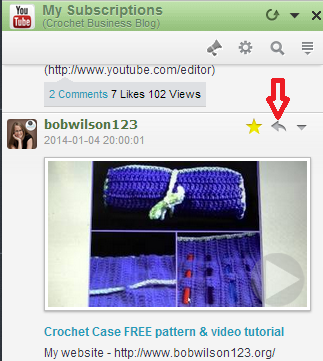
Time Management: I save more time when I use Hootsuite compared to using the platforms separately. I don’t know why my brain thinks ‘work’ when on Hootsuite but I am focused and work gets done.
Any downsides to Hootsuite?
I haven’t found any for me but would love your input. Leave a comment below with your thoughts on this application and how it works for your business/blog.
A Look Behind the Scenes – The Dashboard
Free Trial: 30 Days PRO (free in italics)
Hootsuite offers a free 30-day pro-trial. Subscriptions start at $8.99+.
Try it out for 30-days to track your social media interaction, get a feel of how it can work for your business or blog, and try the group tweet option. I find most people who try Hootsuite like it. If you do try it return to crochetbusiness.com and let me know what you think. I’d love to add your pros and cons to this review.
Sample: 1 report included with up to 10 (1 analytics report )
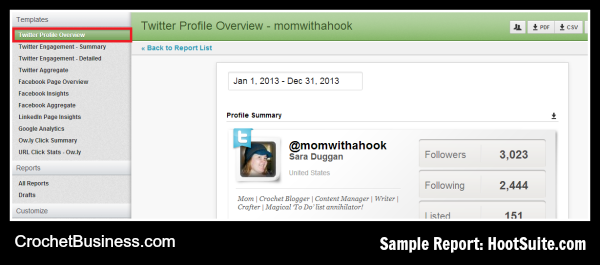
Some features of the Pro-account:
- Follow blogs in your niche by adding unlimited rss feeds. (2 free)
- You can add up to 50 (up to 100) social profiles (5 social profiles)
- Multiple team members (up to 9 as opposed to none)
- Optional Custom/Vanity urls (none)
- Message archiving 100 (up to 100,000) (none)
- Analytic Reports for Facebook, Linkedin, Google Analytics, Owl.y Clicks stats
Psst. –>> This is the affiliate banner that will give me ‘hoot-missions’ and my disclosure is right next to it. 😉
A couple of things to note: (all are optional)
- Comments are welcome and encouraged
- Visit the FB group and add your post for the day to the pinned post if you’d like to receive at least 2-comments on your post. (see video tutorial)
- Join the Crochet Business Blogger G+ Community
- Community Happenings: Cro-Pinteresting Sunday – there is no theme today as it is our first so just pin lovely crochet that inspires you to ‘get hooking’. Note: we must follow each other before I can send an invite so please follow me: @momwithahook pinterest, send me a quick email or tweet a quick message with your user name.
- Add your blog url to the linky (not the post url) – this will help you identify who is participating
- As you are visiting other bloggers, take note of any similarities you have or complimentary projects/services you have. This is a great time to jot down the blog name and get to know the blogger behind the blog.
- Don’t stress on writing a post each day. A picture with your thoughts, a video, a top 5 list, or simply a quote on why you like crochet all counts as a post.
Your Turn —>> Do you use Hootsuite (or other management tool)? What do you like or dislike about it?
Liked what you just read? Go ahead and leave a comment below or Share it with your friends on Twitter, Pinterest, Facebook, and Google Plus – click those social sharing buttons below. ![]()
Are we connected? Join me on Facebook, Pinterest, and Twitter. Enter your email below if you’d like me to visit your inbox weekly with tools, resources, tips, and just plain fun.
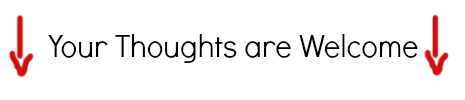

This sounds like a great way to make the most of my time. Thanks for sharing your insight!!
Amy, it really is great management tool. Many large corporations hire account managers and use Hoot Suite as well.
Thank you for addressing Hootsuite, Sara! I have an account but hardly use it because I did not understand the Dashboard that much. Will try to schedule the time to try to learn it, since I see that it would save me time that I am in desperate need of.
Clotilde, oh Hoot Suite is great. I especially enjoy the auto-schedule feature and the pre-schedule feature. Plus having all my social media in one place helps manage my time. Any questions, just ask. I’m no expert but I may be able to answer some questions. They have great customer service so you can ask them questions or use their knowledgebase. (how I learned)