Yesterday you learned how to schedule a blog post in blogger. You also learned that Weebly doesn’t have this capability yet but according to a thread on Weebly’s Facebook Fanpage, they are looking into adding it.
Reminder: Cro-Pinteresting Sunday is tomorrow. Are you invited? Contact me with your Pinterest username or email. I’ll send you an invite. #31CBBC only.
Today You’ll Learn How to Schedule Your Post in Word Press (.com or .org)
First, open up your blog post, now follow these 4 simple steps:
Step 1: Click edit (located top right PUBLISH)
Step 2: Select the little upside-down triangle to choose a month
Step 3: Select Day, Year, and Time + Update
Step 4: Click Schedule
A couple of things to note: (all are optional)
- Comments are welcome and encouraged
- Visit the FB group and add your post for the day to the pinned post if you’d like to receive at least 2-comments on your post. (see video tutorial)
- Join the Crochet Business Blogger G+ Community
- Community Happenings: Crocheting a Business Podcast 12pm PST
- Add your blog url to the linky (not the post url) – this will help you identify who is participating
- As you are visiting other bloggers, take note of any similarities you have or complimentary projects/services you have. This is a great time to jot down the blog name and get to know the blogger behind the blog.
- Don’t stress on writing a post each day. A picture with your thoughts, a video, a top 5 list, or simply a quote on why you like crochet all counts as a post.
Your Turn —>> How many posts do you pre-schedule a month?
Liked what you just read? Go ahead and leave a comment below or Share it with your friends on Twitter, Pinterest, Facebook, and Google Plus – click those social sharing buttons below. ![]()
Are we connected? Join me on Facebook, Pinterest, and Twitter. Enter your email below if you’d like me to visit your inbox weekly with tools, resources, tips, and just plain fun.
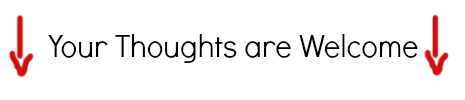
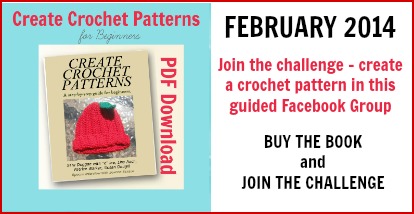

So far I haven’t pre-scheduled any posts, but I plan on starting to do so. It would free up more time to do other things.
Unfortunately I won’t be able to listen in on the podcast, my blog decided to throw an exception this morning and now I can’t login to the dashboard, only view my blog as a visitor
Henriette, I read about that on Facebook. Glad to hear that you were able to solve that. Certain plug-ins just don’t play nicely.
I am “apprehensive” using Hootsuit. My brain is not going into advanced mode and schedule posts. I can’t figure all this multisocialmedia stuff out very easily, but your articles are very helpful and I will try it in my ” spare” time to learn and apply all you mentioned.
I am signed up to the regular HS one and since my business has expanded I am more on the computer that getting work done with my crochet pattern. I think the way it sounds this could be a real time saver. However: what if I blow it? Sometimes my mouth is bigger than my heart and people are soooo touchy at times, because they all have their own little hangups, preferences and one can say something casually and lose all kinds of friends.
You are a real blessing to me, Sara! I am learning a lot.
Beate, people will always be snippity. You just do what is best for you and your business. It does save time but if you aren’t ready to use it now don’t worry about it. When the day comes you will see its usefulness and wonder ‘why haven’t I used this before?’ which is exactly what happened to me.
Thank you for your kind words. So glad you are learning. I know with challenges like this all the information coming at you can be a bit overwhelming but save it for later and YES, take your time.