The lovely Tanya of Blogelina is my guest for today.
Transfer Your Blog from Blogger or WordPress.com to WordPress.com
I have to brag on Tanya a bit. She is the lovely genius who transferred my blog to WordPress and installed this lovely Genesis theme.
I was also gifted a seat in her popular class Profitable Blogging for Beginners. This is the free 4-week class I’ve been promoting this month. Did you take advantage of it? I sure hope so.
One of the advantages of choosing Tanya to do your transfer is that she gifts you a year of free hosting. She knows how tight Mom’s budgets are so she takes that expense on herself as a blessing to her customers.
You do have to purchase your own domain name and pay for her transfer service but I say her generosity is enough for me to choose her over other providers.
Tanya is super busy with her class this month so even though she wanted to write up a post especially for you, she just couldn’t swing it. She did share this infographic which shows how easy it truly is to transfer your blog.
Thank you Tanya and may your business continue to be blessed.
What’s Stopping You From Moving Your Blog?
Let me Know in the Comments Below.

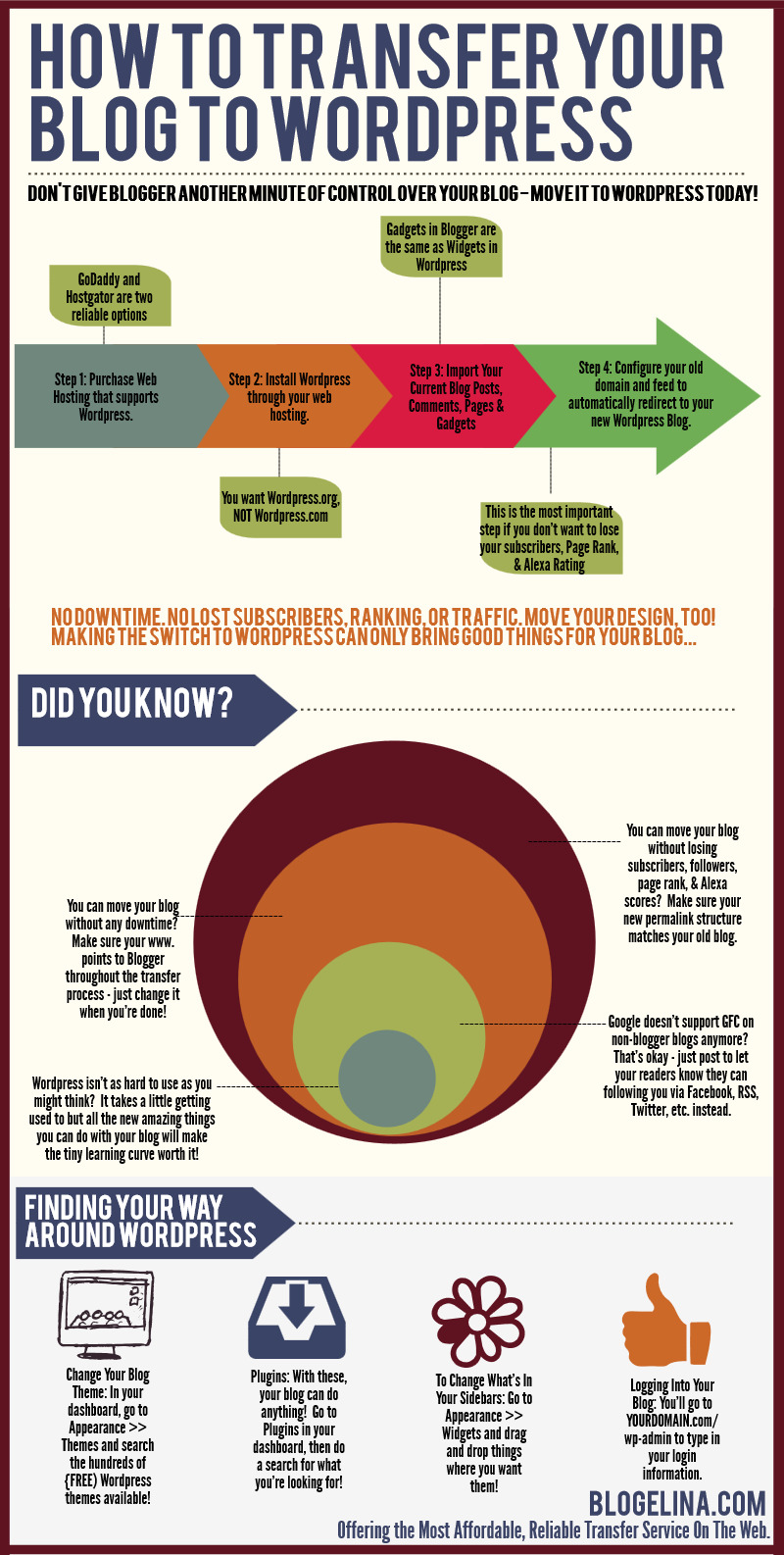
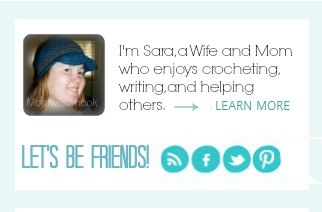






Thanks Sara!
Rhondda Mol recently wrote…A Crochet Bucket List Project (times two!) – Rose and Baby Head Band
The first time that I transferred my blog, I was quite nervous. Fortunately,to it turned out to be a piece of cake. I did spend a week making sure the transfer to the new host went well (did it on the weekend when it is quiet). I even recorded the screen and to show others the process of migrating a blog.
Rachel Lavern recently wrote…10 Ideas to Monetize Your Blog
Meg, that is great. Yes, once I finally made the decision to do it I do not regret it. Thanks for stopping by.
Rachel, what a great way to do it as now you are a resource for those who are going through the same process.
Rhondda, You are welcome. I know you’re thinking about it so glad I was able to host Tanya on the blog this month. It took me a long time to finally make the switch (2007 – 2013) so I know where you are coming from.
Interesting thought. I actually have three on Blogspot and five on WordPress; the WP ones are my own domain names and hosted with my friend who has a hosting business from home. I hadn’t thought about the idea of moving the Blogspot ones. I use the Socrates theme for my WP blogs, which I love, because you can customize it in multiple ways for different blogs, but keep all the best features.
K.Lee Banks recently wrote…Prioritize-Prioritize-Prioritize
K. Lee, I think moving is a personal choice. I guess it really depends on the ‘why’ behind your blogging. If it is simply a journal or fun non-business blogging then I think blogspot is okay. Having my blog deleted really has pushed me to promoting self-hosted. I do not want that to happen to anyone. Blogging is hard work.