This little nugget is one I’m super excited to share with you. I’m not even sure how I found it. This comes from In Katrina’s Kitchen. She did a 4-part tutorial on how to use PicMonkey to make awesome graphics, collages, and use text on photos.
Pic Monkey Samples:
The possibilities are endless. She shares how you can upload a photo, cover it with a white overlay, and then use this as your canvas for future graphics (Exactly what I did for the Daily Nugget Button). PicMonkey is definitely my favorite choice for a free photo editor with no download.

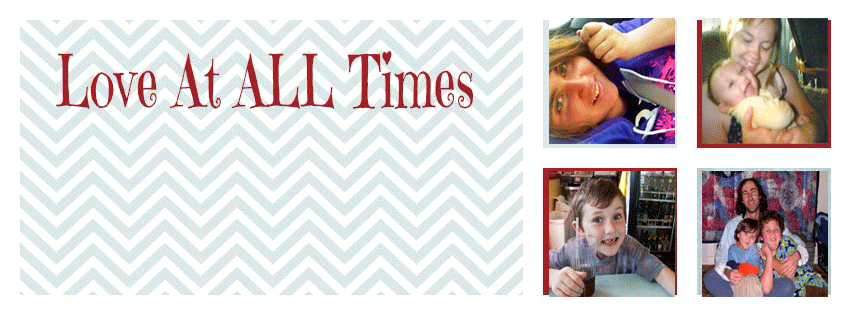


I like Picmonkey too. They had a lot of editing stuff to choose from. I’ve been a loyal user since. thanks for sharing!
Yes, I am a fan of PicMonkey too. I used to be a die hard flickr fan back when they had their photo editor but since that one was retired I use picmonkey or pixlr.