Organizing Blog Posts with Series Plug-in
Do you hate disorganized blogs?
How many times do you find a tag or category about an interesting topic only to click and hit an error message or worse posts that have nothing to do with the topic you searched for?
This was my dilemma earlier this year. I do a lot of themed posts like the Hooking for Cash 101 series, the 31 Days Craft Show Preparation series, and the Keywords 101 series.
I used to create a page with a table of contents so that readers can revisit the posts. This works for the most part but I found that when I changed my permalinks that I messed up all my wonderfully created table of contents. All the links were now dead.
Tanya of Blogelina.com recommended ‘Organize-Series’ when she installed Genesis Framework for this blog. When I finally got around to reading about this plug-in and using it, I was saved. I love this plug-in and it makes organizing blog posts so easy.
Video Review: Organize-Series WordPress Plug-in
Benefits
- Easy for your reader to navigate your themed posts
- Easy for you to organize your posts
- The Top of each post has the name of the series and the post number (i.e. Series Name post 2 of 10)
- The bottom of teach post has a navigation area so readers can switch from previous post to the next post in the series
Freebie Alert —>>> 21 Low or No Cost WordPress Plugins
How Do You Organize Your Posts? Leave a Comment Below
Did you enjoy this post? You might like:
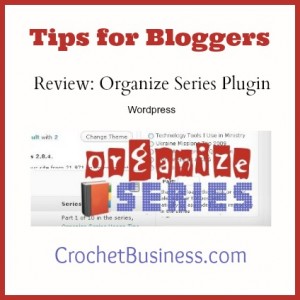

I’m embarrassed to say that my blog needs help in organization, just as I need help on the technical side of blogging. Sigh…why can’t we just write and take pretty pictures and call it a blog?! Honestly, though, I decided this year I needed to overhaul several aspects of my blog, and your post is a great reminder of the work I need to do. Thanks!
Julie, back when I started blogging (not as a business) it was simply that – write a little post and add some lovely pictures but now it is different. There really is ‘work’ in blogging but it doesn’t have to be if you don’t want it to be. 🙂
That sounds like a really interesting plug-in! Kinda similar to how categories work on wordpress.com I imagine, though if you want to change categories, heaven help you!
Modern Gypsy, yes, categories is an alternative and something I still use. I still think that changing categories would be a lot easier than changing table of contents posts.
I organize my posts the way you did before, but I’d like to find a better solution. It sucks that I have to manually change table of contents after I add new posts. Unfortunately I’m on Blogger.
Masha, I used to be on blogger and did the table of contents thing there or a round up post with links to all posts and then made a graphic and put it in my sidebar. Yes, plugins are for wordpress but I think blogger has changed a lot from the very beginning and more things are available so maybe someone will develop something similar for that blogging platform.
I have been searching for a plug in that would organize my posts like this for months. This is great. The video review really helped versus me just downloading it and trying to figure out the settings myself. Thanks!!
Liz
PINKx3.com
Liz, glad I could share. Thanks for the feedback on the video as it helps me for future posts.
I dislike disorganized blogs. I encountered a similar problem like you did and had created a table of contents but had to update all of my links once I re-organized my posts. Thank you for recommending the Organize Series. I definitely need to check that out.
Julie, ugh, it was a pain to change everything linked to that table of contents. I pray nothing happens to the plugin as I rely on it too much.
I am a newby, but I think this way to organize posts in the future will be very handy. Thanks!
Vee, it is very handy especially if you do a lot of series posts which I and many of my blogging friends do.
Thanks for the tip! If I ever do a series, I’ll have to check this out!
Renee, if you do series often it is helpful otherwise just adding your posts to categories or tagging them should be sufficient.
Thanks for sharing – I am always looking for helpful plug-ins. My favorites tend to be the standbys like Comment Luv, adding the Pinterest button, etc. so this is nice to quickly learn about another useful one!
Pam, I like comment luv too and the pinterest button one. It is always interesting to see what interests and helps other bloggers.
I’ve been blogging for a little while, but I am so clueless when it comes to the technical stuff. Plugins always confuse me and organizing… well, it’s not my strong point. I hope to keep learning, but it’s tough! My brother helps me a lot, so that’s good. Maybe I’ll pass this along to him!
Lindsey, I know it can be scary especially in the beginning as it is all so new and you don’t want to ‘break’ anything. My wordpress teacher told me that “trying things out is how you learn. Don’t be afraid, just make a copy of what you want to change (code) save it to your computer and if something goes wrong you have the original”. This has helped me to move past my fear of ‘breaking’ my blog. It is good that you have a brother to help you out.
I have to admit that, so far, organisation left my life when I have quit my job 2 years ago… I will come back to this post soon, as I really NEED tips!!
Isabelle, yes, once I stopped working organization seemed to leave. I need to be organized though in order to get things done. Even a minimal ‘to do’ list that puts me into a routine helps. A rhythm helps too. i.e morning, mid day, and evening rhythms where you do similar things all the time like brushing your teeth at night or exercising in the morning.
I don’t really organize my posts. I guess the best I do is use tags to organize it that way. Is that what you are referring to?I do agree it makes it easier for the reader and I will look into the Organize-Series.
Carla, I do use tags but this plugin generates a page with all the posts in a series like ’10 days of blogging’ into one location. It helps readers in the future follow along with the series.
Thank you for te post, and I will need to look into the SEO tips again. Thank you so much.
Dawn, thanks for stopping by. Karen did a great series on keywords you can find it at http://crochetbusiness.com/series/keywords-101/.
Good tip, Sarah! I am considering the Genesis parent/child themes. In looking ahead, this plug-in might make the transition seamless. Thank you for sharing!
Tracy, I really like Genesis framework. It makes it easier for me as I don’t like messing with code.
Great tips, i love learn and read every day to set better blog. Sometimes its overwhelmed but i work so hard to try organize all pages and post. Thanks so much for sharing!
Mary, I like learning about blogging too. I have a pin board filled with tips and tools so when I get a chance I spend some time learning a new trick.
This is so interesting. I feel more organized in my own mind if I do it that way too. 🙂
Heather, I think whatever helps you stay organized is what you should use. I know that using this plugin helps me and I’m sure it helps my readers to when navigating the site. It is always something I am working on.
Thanks for this helpful post! I definitely need to do a better job of organizing my content!
Arianne, glad I could introduce you to a new way to organize your posts.
Thanks for the tips! Always looking for new plug-ins that will help make the blogging life easier for me and my readers!
Angela, yes, plugins that make things easier is my goal so is saving time and spending more time offline than online. I used to let blogging take up so much time but now I control it rather than having it control me.
My blog isn’t organized, but then, I haven’t done much with it. I’m working on a homeschooling website in WordPress, and I have such b big plans for it that I’m starting with organization. I haven’t even started on content yet, though I’m close to having everything the way I want it.
Sarah, organization in the very beginning should help you out immensely. It is also a great way to start content for your site. I know its a homeschooling site but adding a little section on blogging tips can be helpful for other homeschool bloggers.
This plugin rocks! I love plugins too but then I realized some of them slow down my site. Now I look for the I can’t live without ones. I think this one may be one of those. Great post and video =)
Liss, yes, many plugins will slow down your site but this one is definitely a must have especially if you do many themed or series posts.
Thank you so much for sharing this! I do blog series all the time and have to do wrap-up posts that seem like they take up space and are repetitive. This is so much better! I pinned this to my Be a Better Blogger board on Pinterest, too.
Gina, it really does help. Thanks for pinning the post and I hope this helps you manage all your series. You can still do a wrap up post but this gives you a link to a page with all your posts linked in order. It generates it while you are doing the series so saves you time.
I’m also having this dilemma. I’m fairly new to WordPress and wanted to reorganize my posts but didn’t want to mess everything up. Will be checking out this plug in and thanks for the freebie!
Louisa, you are going to love wordpress once you become more familiar with it. The plugins available make certain things easier. You are welcome, thought it would be helpful.
Thanks for sharing! What are some of your other favorite plugins?
Jasmine, I like prettylink and notice box ads. Pretty link lets you create custom links like url.com/whatever which comes in handy when recommending an Amazon product or affiliate product. It also tracks clicks which is helpful in tracking what works and what doesn’t.
Notice box ads is the little popup that is seen on the lower right hand corner. I can customize this to anything. I usually create them based on an article or page topic. i.e. if I share a pattern I’ll link to a sale on yarn or patterns. This is a paid plugin but well worth the price.
Stephanie, it really is a lovely plugin. I highly recommend it especially if you do a lot of themed posts. Thanks for the Pin.
Emily, categories is another way to organize posts. I used to do this as well but my category list was starting to get pretty long. I now just tag them and add them to the series. Organizing a blog is always a recurring task.
Thanks for sharing that plugin. I may have to install it and give it a go. I struggle with attempting to organize my varied content into clear categories.
Erin, categories are tough for me too. I like to keep my categories down to about 10 and use tags to further organize a post.
I could definitely use a little help in the blog organization area. This sounds like a great plug-in to help a blogger out! Am going to pin this post so I can remember it when I have time to actually do some blog updating. Thanks!
Stephanie, thanks for the pin. You can start by using the categories and tags on your blog. I can do without this but I know that my readers really like it when things can be easily found.
Sounds like a great plug-in! I haven’t written many series yet, but I’m sure this will be helpful when I do. Enjoyed the video!
Michelle, thanks for stopping by. I enjoyed your Photo booth prop of the Polaroid, super cute idea. Yes, this plugin is great when you do lots of series but categories and tags work too.
Hello!
Great post, thanks for sharing the plug-in! I’m trying to keep organized as I go and sometimes it certainly isn’t the most convenient. Always looking for ways to save time and be more efficient- I’ll be trying out the plug-in. Thanks!
Elizabeth
Elizabeth, organizing a blog seems to be never ending but this, for me, is one way I like to it.
I just had to pin this post for later use. I haven’t written a series post yet, but if I ever do, I really like the benefits of this plug-in, such as the numbering of the posts in the series so that readers can find the information much easier.
Yona, Thanks for the pin. I do that a lot too when I find something I want to read later, I just add it to my blogging tips board.
Looks like a great plug-in. Currently, I’m just using categories to organize my posts along with the keywords but the thing with that is you’ll pull up the series as well as anything else that might include said keywords. I can definitely see how this will help! First, a girl’s gotta switch her blog over to WP.org (I’m still on “.com”). Thanks for the tip!
Toia, I think categories and tags work fine too. Yes, .org WP is where all the plugins live. 🙂