You must be 18+ to use this site. This post includes affiliate links or paid referrals. This means I will be paid a commission if you choose to purchase something I suggest. I only recommend products I’ve used or believe to be of help to you-my guest. Cookies are used to track my unique selling identity, analytics, and user behavior. You may opt-out by visiting http://www.usa.gov/optout-instructions.shtml or http://www.google.com/ads/preferences/html/opt-out.html.
Purchased Hosting? Install WordPress.org
You have a few choices when installing WordPress.org. You can have your webhost staff install it for you, you can hire someone to install it, you can install it via your Cpanel, or you can go to the WordPress.org site and download the software and install it yourself.
1. Have Your Webhost Staff Install It
Most webhosts are starting to include this service for free or for an additional fee. This is advisable if you are new to the internet and blogging. My webhost Momwebs will install it for free.
2. Hire Someone
You can hire someone to install WordPress for you. You will need to give them temporary access to your Cpanel. An economical way to do this is to visit Fiverr.com. Spark4hope (Romania) will install WordPress Securely and add a number of plugins as well all for $5.
3. Install via Your Cpanel
I learned WordPress first from Angela Wills. (See her WordPress Study Group) I also took Tanya of Blogelina’s 4 Week Profitable Blogging Class to learn a little bit more. Believe me, when I first started Cpanel was scary and foreign to me. Some areas are still that way. 🙁
4. Install it Yourself
Been online for a while? You can DIY by going to WordPress.org, downloading the software, and installing it yourself. For this option you do have to create your own database. This is actually the most secure way of installing WP but you MUST know what you are doing. WordPress has forums and tutorials to help you along. I’m sure you can search online (YOUTUBE) for visual aids too.
I Installed WordPress, How Come It Doesn’t Look Like My Blog?
I want to clarify that installing the WP software is only one step in creating a blog. It is fast and simple (to some) but the software is like crocheting a sweater. You need to have a pattern, yarn, crochet hook, and finally you need to know how to crochet 🙂 in order for it to “Look Like My Blog”. Other items to add may include:
- A Theme – WP comes with the default 2013 theme. I use Genesis Framework with Focus Theme. (paid theme)
- Add any plugins you may need – in WP one of the benefits is quick install of code or applications called plugins. You can select plugins for contact forms, SEO, Secure logins, and email list management. (Download 21-Low-or-No-Cost-Plugins-Sara)
- Design options – this includes font-type, colors, header, logo, post formatting, etc.
- Widgets – in wordpress the various additions to your blog are added within a widget. This includes all your sidebar information, any code you need to add, your recent posts, etc.
Want help installing WordPress? Hire a Virtual Assistant!
I offer WordPress installation as well as a quick start video conference on MyBlogAssistant.com site. Schedule a 15-minute brain storm session for free.
Affiliate links (paid referrals) are included in this post.
Read More About Blogging:
- Crochet Blogging 101: Choosing a Web Host
- Hooking for Cash 101: 31 day email course
- Commenting on Blogs a Primer
P.S. Did you enjoy this post? If so, please share it with your friends so they can benefit too. I won’t bite 😉 if you leave a comment . Want more? Connect with me via my social links below or get notifications in your inbox. Let’s keep in touch. 🙂
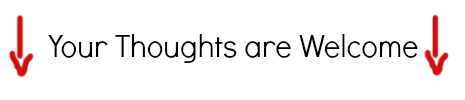

JOIN THE CONVERSATION