Writing Prompt:
What are your thoughts on backing up your blog? Records for your business? Write a post on what you think you need to keep track of this year. (income, receipts, charity giving, blog backups, etc)
Last year I lost everything on my hard drive – Twice! I was a bit depressed and a bit ticked off. I always back up my drive on disc but
for a couple of months I neglected it. Wouldn’t you know, my computer crashed – not once but twice.
I lost everything. eBooks, Software, etc.. if I didn’t already have it in my back up, it was gone. It’s not like I can go back to these companies and say, hey, I lost everything in a crash could you give me back all the product I bought from you – ever.
Many of you know my blogger blog has been taken down by google spam robots. My blog is filled with content and is not a fake blog with the sole purpose of making links or of selling. The blog is up for review but I’m not going to count on them giving me my blog back. The day before it died – yes, I had a funeral for it – I backed up the blog. From past experiences I also write my posts before hand in Word and save them.
5 Quick Steps to Backing Up Your Blogger Blog
- Go to dashboard
- Click Settings
- Click Other
- Click export blog
- Download blog
Being on Blogger, or any free blog platform, always runs the risk of being seen as spam by the robots and then immediately deleted. It’s happened to folks I know. (Now ME) This is one reason I want a self hosted blog this year. I want to make sure I have the final say of whether something is deleted or not.
WordPress users will need to go to your dashboard, click on tools, then on Export. You’ll want to choose ALL so you get all your comments, posts, pages, custom fields, terms, navigation menus and custom posts.
Steps To Move Your Crochet Business Forward:
- Share your blog post in the comments
- Comment on other blogs
- Join CBB on Facebook & share your blog post
- Join the CBB Google+ Group & share your blog post
- Subscribe via email so you don’t miss a post

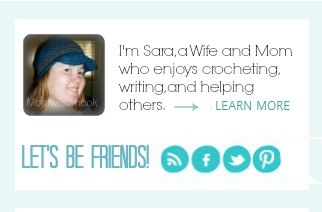






Speak Your Mind